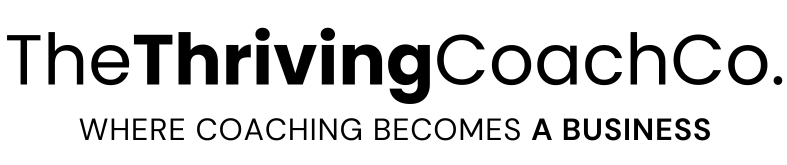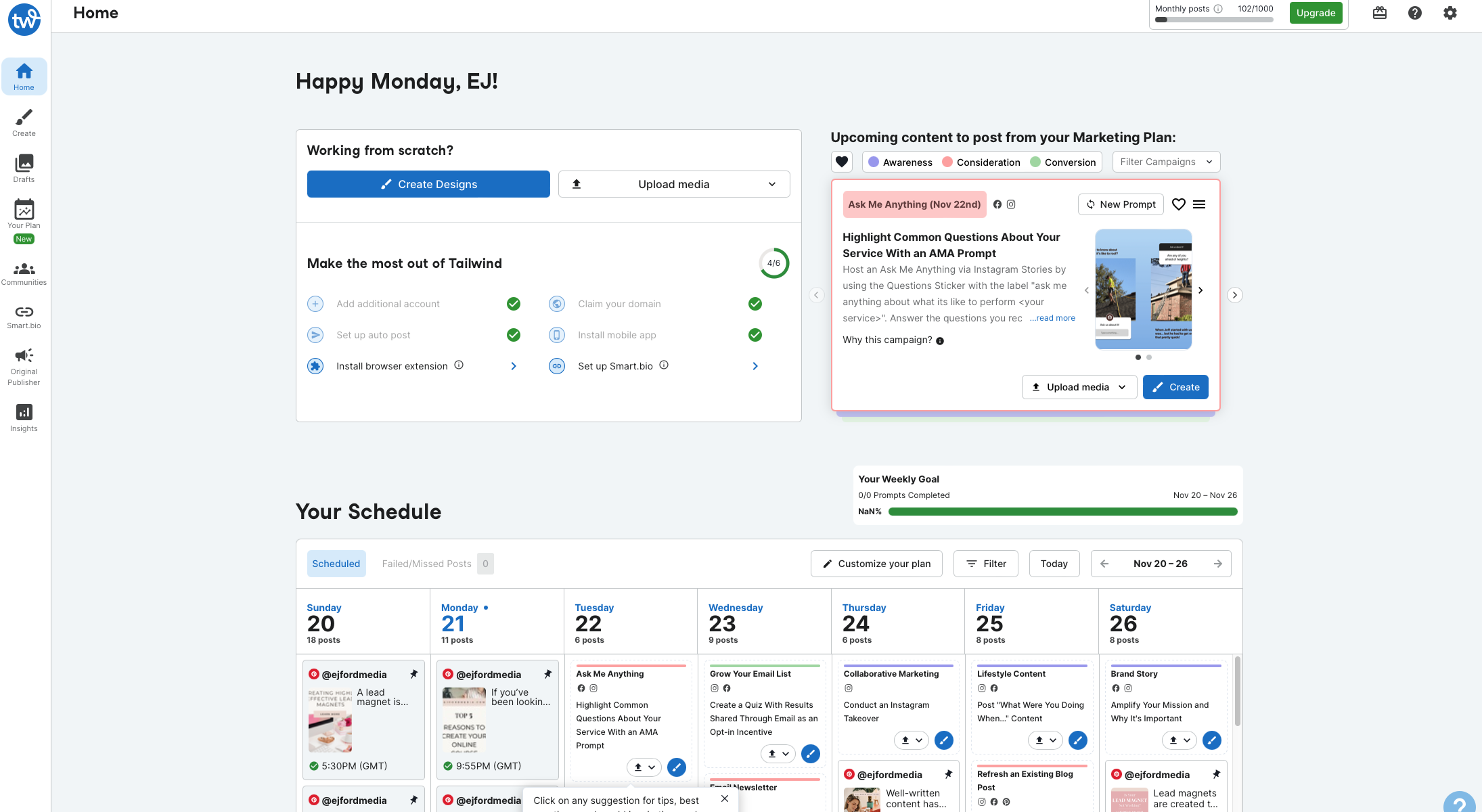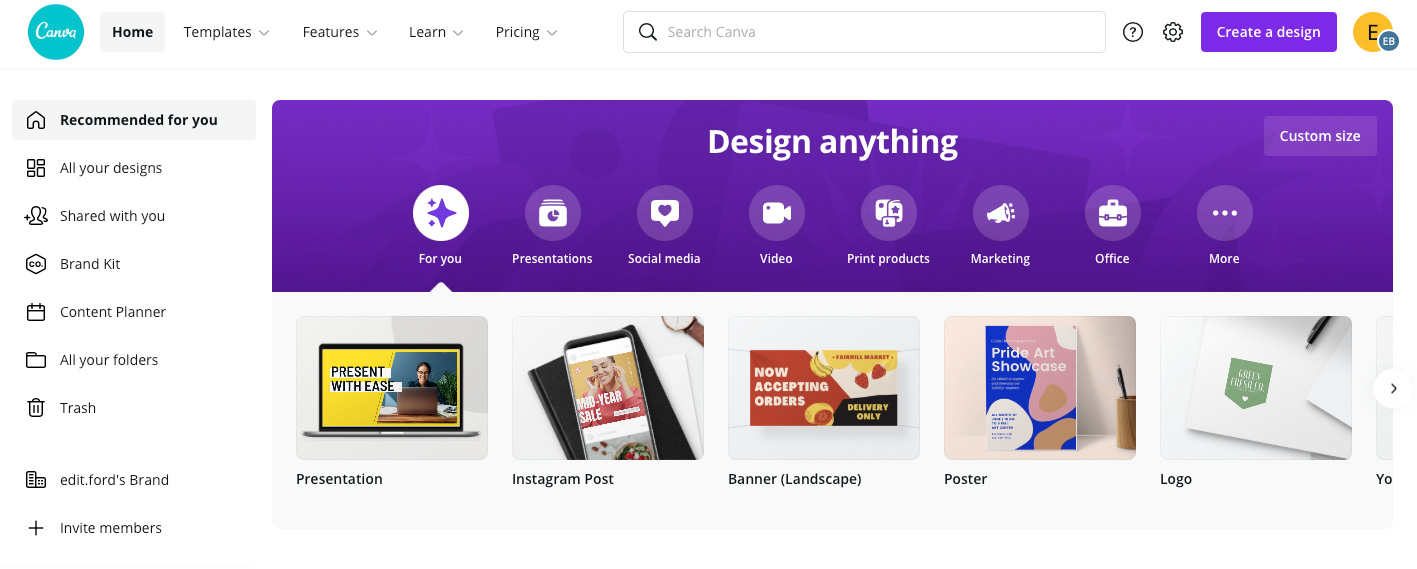Grow Your Pinterest Traffic Fast By Doing These 10 Things
Sep 07, 2021
Up until now, were you using Pinterest only to find inspiration for dinner recipes, exercise and home décor? You are not alone; most of us started with Pinterest along these lines. However, today Pinterest is my main driving force to put my content in front of new potential customers every single day. I’ve seen a massive and fast traffic increase once I started to follow these simple steps:
How to Grow Your Pinterest Traffic Fast
- Found group boards on Pinterest
- Strategically organized my boards
- I’ve joined Tailwind
- Audited my pins
- Scheduled my pins at the most optimal publishing times
- I’ve joined Tailwind Communities
- Signed up to Facebook groups
- Asking people to pin my content
- Optimized my pin design and descriptions
- Research the best keywords
** This page contains affiliate links, which means that if you click a link and make a purchase, I may receive a small commission at no extra cost to you. I appreciate your support!
1. Found group boards on Pinterest
Group boards are boards with more than one collaborator. These group boards are really useful for sharing your content and finding new, quality content in your niche. Through these boards, I can collaborate with other professionals in my field and get exposure and access to people who are interested in what I am talking about.
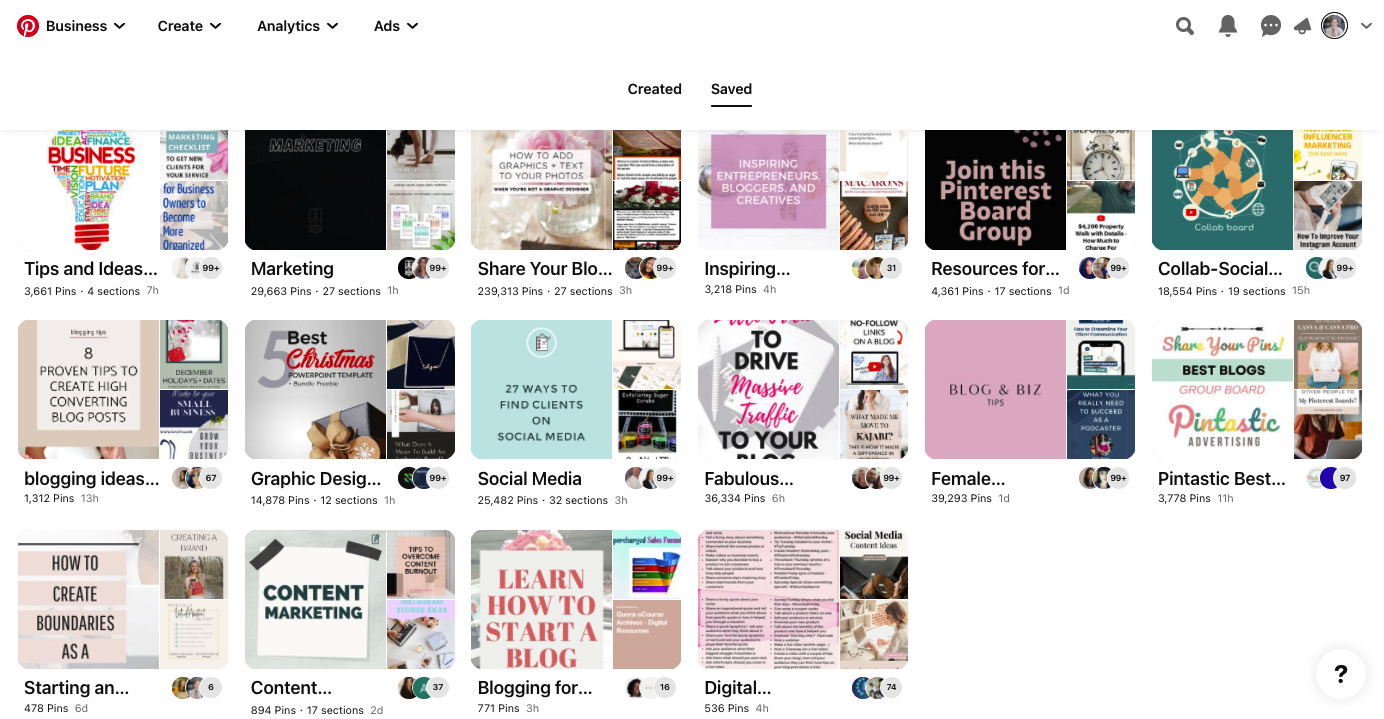
2. Strategically Organized My Boards
This step might not be something you consider extremely important; however, having clear, organized, and easy-to-understand boards mean that you send a clear message to your target market. I mean by organized boards that you should spend time adding titles and descriptions focused on your keywords to all your boards.
If you used Pinterest for your hobbies in the past and now use it for your business, make sure you audit the visible boards. If you still spend time looking at cooking recipes, cute outfits or puppies, make those boards hidden to your visitors and only allow access to them for yourself. If you have old boards that aren’t relevant anymore, instead of deleting them, just archive them. This way, you don’t lose followers in the process.
3. I’ve Joined Tailwind
Tailwind is a tool to help you schedule and manage your content and, at the same time, help you boost your marketing efforts. Through Tailwind, you can schedule your content according to the best times during the day, discover complementary, inspiring and exciting content, and understand the effectiveness of your marketing efforts through detailed analytics. You get access to all this through Tailwind! I wish there would be a Tailwind solution for every social media channel.
4. Audited My Pins
This is a fairly ongoing work because you want to ensure that your pins are high quality, the content connected to your pins is relevant, and there are no broken links or spammy content.
5. Scheduled My Pins At The Most Optimal Publishing Times
Tailwind allows you to schedule your pins for the most optimal times during the days. Knowing when your target market is online and when your pins get the most exposure is a simple but straightforward tip. You wouldn’t want all your pins for the day to get published at the same time. Want to find content to schedule? Why not schedule this one right here! Share the love; hopefully, others will find these tips helpful too.
6. Tailwind Communities
You can join communities related to your industry. For example, if you are an aspiring life coach, you can join communities focused on sharing the best advice and tips about becoming a life coach or making passive income through creating classes. You have to apply to become a member of these communities.
Once the owner of the Community approved your application, you can share your own content and get access to pins focused on specific topics or industries. Communities are all about collaboration, and you are expected to re-pin one content from them for every piece of content of your own that you pin into the Community.
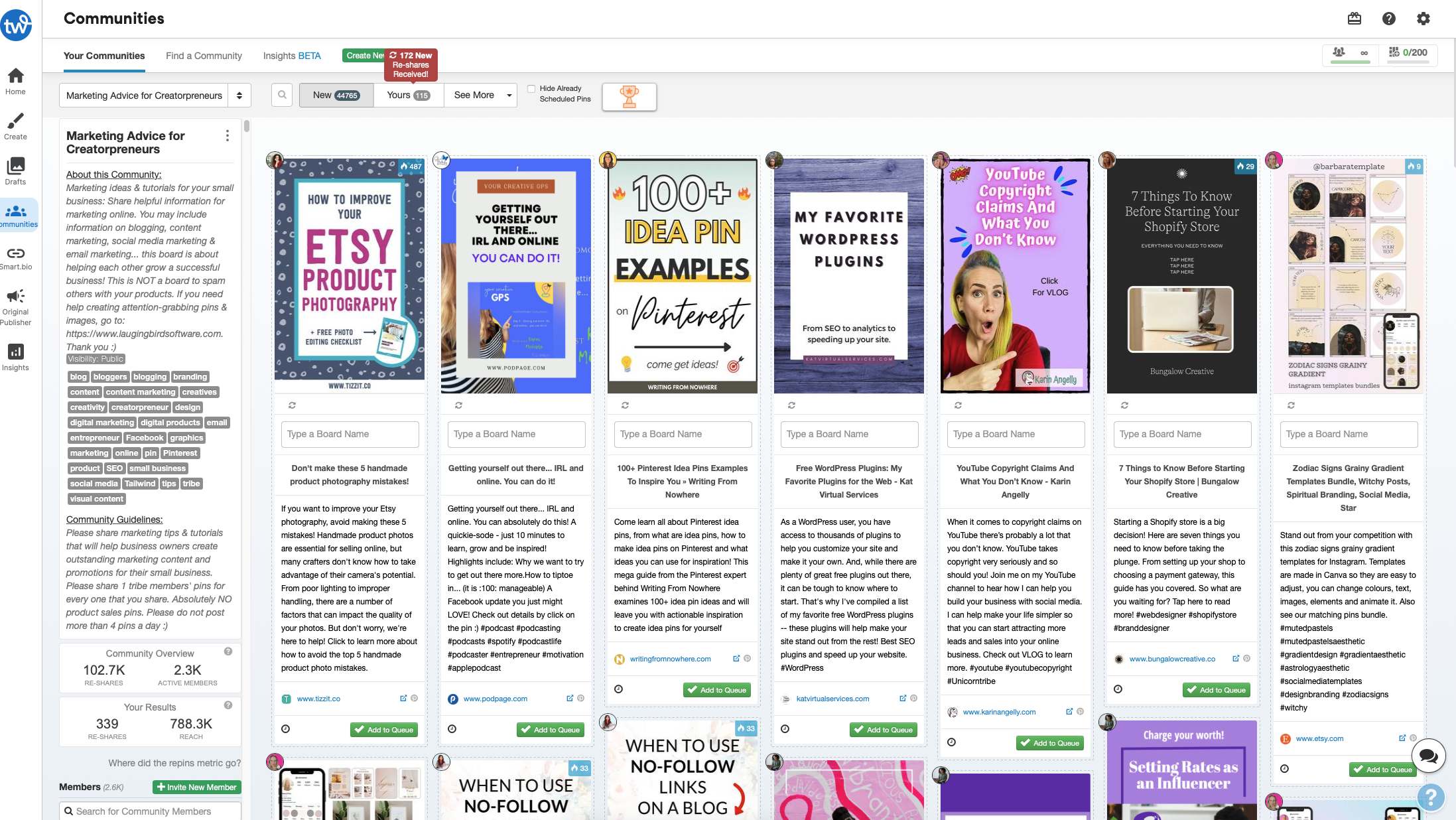
7. Connect With Your Niche
I joined different kinds of Facebook Pinterest promo groups. I recommend that you do some research and find the ones that best fit your niche. Make sure that when you join a group, you stay an active and visible member of the community by posting content and asking questions leaving comments for others.
8. Asking People To Pin My Content
So simple yet so effective! I simply started asking people to pin my content. I like to invite my readers to share my content if they enjoyed it. I also joined a few Facebook groups where people ask and return the favour of pinning each other’s content. And of course, why not pin this one?!
9. Optimized My Pin Design And Descriptions
I use Canva Pro for all my pin designs. Canva Pro is a tool I could not imagine my life without. It helps me to create beautiful designs in the correct size (735px x 1102px) with the colours of my branding in minutes. Once my content is ready to be pinned, I pull out my favourite pin templates, and I cut and paste an enticing title and some CTA on the pins.
I create 5-10 different pins for each piece of content to share different designs for different boards and communities ( remember, Pinterest gives priority to fresh content, so the more pins you create with different design, the better your exposure will be).
10. Research The Best Keywords
Pinterest is like Google; it works as a search engine, and having rich pin descriptions helps users understand what type of content you are serving them. If you just aimlessly pin without adding some content to your descriptions and alt text, you miss out big time. While using keywords is super useful, make sure not to overdo it because those pesky algorithms of Pinterest will most likely catch that, and you will not be rewarded for it. Just describe your content in a natural and personal way. After all, you are there to serve your audiences with your content. You can do a keyword research directly on Google, but also on Semrush or Moz.
Are You Ready To Drive Content To Your Pinterest?
If you don’t do anything else, just follow these ten tips, and you will already experience a significant improvement and growth in your Pinterest monthly views. And of course, if you found my content about Pinterest strategies useful, don’t forget to pin this to refer to it again later!
Are you new to Pinterest and want to learn the basics? Check out this Beginner’s Guide to Nail Your Pinterest Strategy with Tailwind.