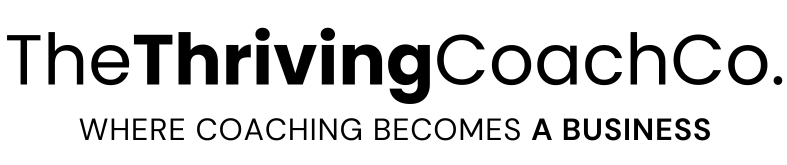Canva vs. Canva Pro: Which Version is Right for You?
May 09, 2024
Are you ready to take your design game to the next level? Look no further than Canva and Canva Pro, two powerful design platforms that will revolutionize the way you create stunning visuals. In this article, we will delve into the extraordinary features of each, comparing the basic Canva with its premium counterpart, Canva Pro. With Canva, you have access to a vast library of templates, stock photos, and design elements, making it a versatile tool for creating beautiful graphics for any occasion. But with Canva Pro, the game gets even better.
Unlocking a treasure trove of premium features, including access to over 75 million premium stock photos, advanced design tools, and the ability to save designs with transparent backgrounds, Canva Pro empowers you to create professional-grade designs that will wow your audience. So, whether you're a creative professional, a business owner, or simply someone who loves to design, join us as we compare Canva and Canva Pro, uncovering the extraordinary features that will bring your design visions to life in ways you never thought possible.
Key Differences Between Canva and Canva Pro
Canva and Canva Pro both offer an impressive range of design features, but some key differences set them apart. Let's explore these differences to help you make an informed decision about which option is right for you.

1. Access to Premium Stock Photos and Elements:
One of the standout features of Canva Pro is its vast library of over 75 million premium stock photos, illustrations, and other design elements. While Canva offers a decent selection of free stock photos and elements, Canva Pro takes it to the next level by providing access to a much wider range of high-quality visuals. Whether you're designing social media posts, presentations, or marketing materials, having access to a diverse range of premium visuals can elevate your designs and make them stand out from the crowd.
2. Advanced Design Tools:
While Canva's basic version is already a powerful design tool, Canva Pro takes it a step further with advanced design features. With Canva Pro, you have access to features like resizing designs with a single click, creating custom templates, and even designing animated graphics. These advanced tools give you more flexibility and control over your designs, allowing you to unleash your creativity and bring your ideas to life in unique and visually stunning ways.
3. Collaborative Design Capabilities:
Another significant advantage of Canva Pro is its collaborative design capabilities. With Canva Pro, you can invite team members to collaborate on your designs, making it easy to work together on projects, share feedback, and ensure everyone is on the same page. This feature is particularly valuable for businesses and teams working on design projects, as it streamlines the design process and promotes effective communication and collaboration.
Features of Canva
Canva, the free version of the design platform, offers a wide range of features that make it an excellent choice for individuals and small businesses looking to create professional-looking designs without breaking the bank. Let's explore some of the standout features of Canva.
1. Vast Library of Templates:
One of the biggest advantages of Canva is its extensive library of templates. From social media posts and presentations to business cards and flyers, Canva has templates for almost every design need. The templates are professionally designed, visually appealing, and easy to customize to suit your specific requirements. With Canva's templates, you don't need to start from scratch; you can simply choose a template, customize it with your own text and images, and have a stunning design ready in minutes.

2. User-Friendly Drag-and-Drop Interface:
Canva's user-friendly drag-and-drop interface makes it incredibly easy to create designs, even if you have no prior design experience. The interface is intuitive and straightforward, allowing you to add elements, resize and reposition them, and customize colors and fonts with just a few clicks. This simplicity and ease of use make Canva a great choice for beginners or those who want to create professional-looking designs quickly and effortlessly.
3. Extensive Library of Stock Photos and Design Elements:
Canva offers a vast library of free stock photos, illustrations, icons, and other design elements that you can use to enhance your designs. These resources are conveniently organized into categories, making it easy to find the perfect visuals for your project. Whether you're looking for a background image, an icon, or an illustration to add a touch of creativity to your design, Canva's library has you covered.

Features of Canva Pro
Canva Pro takes design to a whole new level with its premium features. Let's take a closer look at what Canva Pro has to offer.
1. Access to Over 75 Million Premium Stock Photos:
One of the standout features of Canva Pro is its vast collection of premium stock photos. With over 75 million premium visuals at your fingertips, you'll never run out of options to create visually stunning designs. Whether you're working on a professional project, a marketing campaign, or a personal creative endeavor, having access to high-quality, premium stock photos can significantly enhance the overall look and feel of your designs.
2. Transparent Background Saving:
Canva Pro allows you to save your designs with transparent backgrounds, which is a game-changer for anyone who works with graphics and wants to seamlessly integrate their designs into various mediums. Whether you're designing logos, stickers, or graphics for websites, the ability to save designs with transparent backgrounds gives you the flexibility to use your designs in a variety of contexts without any unsightly white backgrounds.
3. Advanced design tools:
Canva Pro offers a range of advanced design tools that take your creative possibilities to new heights. With features like resizing designs with a single click, creating custom templates, and designing animated graphics, you can elevate your designs and add a professional touch. These advanced tools provide you with more control and flexibility, allowing you to create unique and visually stunning designs that captivate your audience.
Pricing Options for Canva and Canva Pro
Canva offers both free and paid options, while Canva Pro is a premium subscription-based service. Let's explore the pricing options for both Canva and Canva Pro.
1. Canva:
Canva's basic version is available for free, making it an attractive choice for individuals or small businesses on a tight budget. With the free version, you have access to a wide range of design features, including templates, stock photos, and design elements. However, it's worth noting that some premium stock photos and elements are only available with a Canva Pro subscription.
2. Canva Pro:
Canva Pro offers a subscription-based pricing model, providing access to all the premium features and resources that Canva has to offer. The pricing for Canva Pro is $12.95 per month when billed annually, or $16.95 per month when billed monthly. The subscription unlocks a treasure trove of premium stock photos, advanced design tools, and collaborative design capabilities. If you're a creative professional, a business owner, or someone who frequently creates designs, the additional features and resources offered by Canva Pro make it a worthwhile investment.
Choosing Between Canva and Canva Pro
When deciding between Canva and Canva Pro, it's essential to consider your specific design needs, budget, and the level of functionality you require. If you're just starting with design or have basic design needs, Canva's free version can be a great option. It offers an impressive range of features and resources that can help you create stunning designs without any cost.
However, if you're a professional designer, a business owner, or someone who frequently creates designs, Canva Pro is the way to go. The additional features, advanced design tools, and access to premium stock photos can significantly elevate your designs and help you create professional-grade visuals that will impress your audience. The ability to save designs with transparent backgrounds and collaborate with team members makes Canva Pro a valuable tool for businesses and teams working on design projects.
Ultimately, the choice between Canva and Canva Pro depends on your specific needs and budget. Consider your design goals, the frequency of your design projects, and the level of professionalism you want to achieve. Both Canva and Canva Pro offer exceptional value and can help you create beautiful designs, but Canva Pro's premium features can take your designs to the next level.
Case Studies: How Businesses Have Benefited from Canva and Canva Pro
To illustrate the impact of Canva and Canva Pro on businesses, let's explore a few case studies of real businesses that have leveraged these design platforms to create stunning visuals and achieve their goals.
1. E-Commerce Startup Company:
A small startup in the e-commerce industry wanted to create visually appealing social media graphics to promote their products and engage with their target audience. With Canva's free version, they were able to access a wide range of templates and stock photos to create eye-catching graphics. The user-friendly interface allowed their marketing team to design and publish social media posts quickly and effortlessly. As their business grew, they upgraded to Canva Pro to access premium stock photos and advanced design tools, resulting in even more visually striking graphics that helped them stand out in a crowded market.
2. Marketing Agency:
A mid-sized marketing agency specializing in digital marketing needed a design platform that would allow their team to collaborate effectively on client projects. Canva Pro's collaborative design capabilities proved to be a game-changer for them. The team was able to work together seamlessly, share feedback, and ensure consistency in their designs. The access to premium stock photos and advanced design tools allowed them to create visually stunning marketing materials, helping their clients achieve their marketing objectives and stand out in a competitive landscape.
3. Freelance Designer:
An independent graphic designer wanted to expand their design capabilities and offer more value to their clients. By upgrading to Canva Pro, they gained access to a vast collection of premium stock photos and advanced design tools, allowing them to create unique and visually stunning designs that exceeded their clients' expectations. The ability to save designs with transparent backgrounds opened up new possibilities for integrating their designs into various mediums, resulting in more versatile and impactful designs.
Canva vs. Canva Pro for Different Industries
Canva and Canva Pro are versatile design platforms that can benefit professionals across various industries. Let's explore how Canva and Canva Pro can be valuable tools for different industry professionals.
1. Graphic Designers:
For graphic designers, Canva Pro offers a wealth of resources and advanced design tools to enhance their creative process. The access to premium stock photos, transparent background saving, and advanced design features can help graphic designers create unique and visually stunning designs that cater to their clients' specific needs. Canva's free version can also be a great starting point for beginners in the field, providing them with a user-friendly platform to explore their creativity and learn the basics of design.
2. Marketers:
Marketers can benefit greatly from both Canva and Canva Pro. Canva's free version provides marketers with a wide range of templates and design elements to create visually appealing marketing materials. From social media posts to infographics and presentations, Canva's resources can help marketers effectively communicate their brand messages and engage with their target audience. Canva Pro takes it a step further by offering access to premium stock photos and advanced design tools, allowing marketers to create professional-grade visuals that stand out in a crowded digital landscape.
3. Educators:
Educators can leverage Canva to create visually engaging educational materials for their students. With Canva's free version, teachers can access templates and design elements to create vibrant presentations, worksheets, and lesson materials. Canva's user-friendly interface makes it easy for educators to customize their designs and tailor them to their specific teaching objectives. Canva Pro provides additional resources and advanced design tools that can help educators create even more visually appealing and interactive learning materials.
Canva and Canva Pro Alternatives
While Canva and Canva Pro are excellent design platforms, there are other alternatives available in the market. Let's explore a few notable alternatives to Canva and Canva Pro.
Adobe Creative Cloud is a comprehensive suite of design software that includes industry-standard tools like Photoshop, Illustrator, and InDesign. It offers advanced features and unparalleled design capabilities, making it a popular choice among professional designers. However, Adobe Creative Cloud is more expensive compared to Canva and Canva Pro, making it a better fit for those who require advanced design functionalities and have a higher budget.

2. PicMonkey:
PicMonkey is a user-friendly design platform that offers a range of design features and templates for creating visually appealing graphics. It's a great alternative for individuals and small businesses looking for a simple and affordable design solution. While PicMonkey may not offer the same level of advanced design tools and resources as Canva Pro, it provides a solid set of features for basic design needs.

Conclusion: Which Option is Right for You
In conclusion, Canva and Canva Pro are both powerful design platforms that offer a range of features and resources to create stunning visuals. Canva's free version is an excellent choice for individuals and small businesses with basic design needs. It provides access to a wide range of templates, stock photos, and design elements, making it easy to create professional-looking designs without any cost.
However, if you're a professional designer, a business owner, or someone who frequently creates designs, Canva Pro is the way to go. The additional features, access to premium stock photos, transparent background saving, and advanced design tools make Canva Pro a worthwhile investment. With Canva Pro, you can take your design game to the next level and create visually stunning designs that will impress your audience.
When choosing between Canva and Canva Pro, consider your specific design needs, budget, and the level of functionality you require. Both options offer exceptional value, but Canva Pro's premium features and resources can significantly enhance your designs and help you achieve a professional-grade finish.
Disclosure: This post contains affiliate links, which means I may earn a commission if you click through and make a purchase. Rest assured, the products or services mentioned are ones that I genuinely recommend and believe in.
Enjoyed this post? Pin it for later and share with friends!